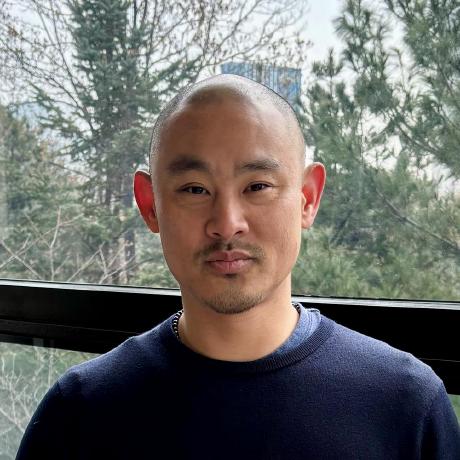Spice v0.17.4-beta (Sep 9, 2024)
Announcing the release of Spice v0.17.4-beta.
The v0.17.4-beta release adds compatibility, performance, and reliability improvements to the DuckDB and SQLite accelerators. The GitHub data connector adds a Stargazers table, Snowflake and Clickhouse data connectors have improved resiliency for empty tables, and core data processing and quality has been improved.
Highlights in v0.17.4-beta
Improved benchmarking, testing, and robustness of data accelerators: Continued compatibility, performance, and reliability improvements for SQLite and DuckDB data accelerators and expanded performance and quality testing.
GitHub Stargazers: The GitHub Data Connector adds support for a /stargazers table making it easy to query GitHub Stargazers using SQL!
Breaking Changes
None.
Contributors
- @phillipleblanc
- @Jeadie
- @lukekim
- @sgrebnov
- @peasee
- @eltociear
- @Sevenannn
- @ewgenius
New Contributors
- @eltociear made their first contribution in https://github.com/spiceai/spiceai/pull/2516
What's Changed
- Change to sql lang by @ewgenius in https://github.com/spiceai/spiceai/pull/2484
- Update acknowledgements by @github-actions in https://github.com/spiceai/spiceai/pull/2487
- Bump rustyline from 13.0.0 to 14.0.0 by @dependabot in https://github.com/spiceai/spiceai/pull/2473
- Update spicepod.schema.json by @github-actions in https://github.com/spiceai/spiceai/pull/2490
- Native schema inference for snowflake (and support timezone_tz, better numeric support) by @phillipleblanc in https://github.com/spiceai/spiceai/pull/2493
- Add checks for GitHub quickstart and docs banner to endgame template by @ewgenius in https://github.com/spiceai/spiceai/pull/2489
- Prepare for v0.18.0-beta by @Jeadie in https://github.com/spiceai/spiceai/pull/2488
- Add logo to README.md by @lukekim in https://github.com/spiceai/spiceai/pull/2497
- Add stargazers to GitHub data connector by @lukekim in https://github.com/spiceai/spiceai/pull/2502
- Enable federation for accelerated queries (sqlite and duckdb) by @sgrebnov in https://github.com/spiceai/spiceai/pull/2511
- Load SQLite decimal extension by @phillipleblanc in https://github.com/spiceai/spiceai/pull/2498
- fix: Support INTERVAL in SQLite by @peasee in https://github.com/spiceai/spiceai/pull/2513
- Add refresh jitter to refreshing dataset acceleration by @Jeadie in https://github.com/spiceai/spiceai/pull/2510
- Update to use DuckDB streaming by @phillipleblanc in https://github.com/spiceai/spiceai/pull/2514
- Add more MySQL types in E2E testing by @sgrebnov in https://github.com/spiceai/spiceai/pull/2512
- Update tpc loading script to support automatic loading into postgres by @Sevenannn in https://github.com/spiceai/spiceai/pull/2509
- docs: update README.md by @eltociear in https://github.com/spiceai/spiceai/pull/2516
- Bump quinn-proto from 0.11.6 to 0.11.8 in the cargo group by @dependabot in https://github.com/spiceai/spiceai/pull/2501
- Script for loading clickbench data into arrow / postgres and run clickbench queries by @Sevenannn in https://github.com/spiceai/spiceai/pull/2500
- Fix run query script to correctly record all errors by @Sevenannn in https://github.com/spiceai/spiceai/pull/2529
- Add support for DuckDB engine to setup-tpc-spicepod.bash by @phillipleblanc in https://github.com/spiceai/spiceai/pull/2530
- Upgrade `datafusion` (fixes subquery alias table unparsing for SQLite) by @sgrebnov in https://github.com/spiceai/spiceai/pull/2532
- Make dataset acceleration delay `period +- jitter` by @Jeadie in https://github.com/spiceai/spiceai/pull/2534
- Add refresh options to `POST /v1/datasets/:name/acceleration/refresh` by @Jeadie in https://github.com/spiceai/spiceai/pull/2515
- Add E2E for GitHub Connector by @sgrebnov in https://github.com/spiceai/spiceai/pull/2505
- Add on-conflict integration test for file based and memory based sqlite by @Sevenannn in https://github.com/spiceai/spiceai/pull/2533
- Upgrade to Rust v.1.81.0 and fix resulting compile error by @Sevenannn in https://github.com/spiceai/spiceai/pull/2539
- Remove unneeded `RwLock` from `EmbeddingModelStore` by @Jeadie in https://github.com/spiceai/spiceai/pull/2541
- Remove unneeded RwLock from LlmModelStore by @Jeadie in https://github.com/spiceai/spiceai/pull/2537
- Add sqlite to the setup tpc benchmark script by @Sevenannn in https://github.com/spiceai/spiceai/pull/2540
- Add sqlite to setup clickbench script by @Sevenannn in https://github.com/spiceai/spiceai/pull/2548
- Update version for v0.17.4-beta release by @ewgenius in https://github.com/spiceai/spiceai/pull/2563
- Sharepoint data connector by @Jeadie in https://github.com/spiceai/spiceai/pull/2294
- Fix predicate/projection push-down for BytesProcessedNode by @phillipleblanc in https://github.com/spiceai/spiceai/pull/2564
- fix out of order projections in sharepoint scans by @Jeadie in https://github.com/spiceai/spiceai/pull/2569
- Use Decimal instead of Float64 for SQLite Decimal columns by @phillipleblanc in https://github.com/spiceai/spiceai/pull/2566
- Add snapshot tests for EXPLAIN plans in integration tests by @phillipleblanc in https://github.com/spiceai/spiceai/pull/2570
- Set refresh.period from `refresh_data_window` by @ewgenius in https://github.com/spiceai/spiceai/pull/2578
- Add snapshot tests for EXPLAIN plans in benchmark tests by @phillipleblanc in https://github.com/spiceai/spiceai/pull/2580
- Disable federation for accelerated queries by @sgrebnov in https://github.com/spiceai/spiceai/pull/2581
- Add manual refresh payload to 'spice refresh...' by @Jeadie in https://github.com/spiceai/spiceai/pull/2565
- Update acknowledgements by @github-actions in https://github.com/spiceai/spiceai/pull/2586
**Full Changelog**: https://github.com/spiceai/spiceai/compare/v0.17.3-beta...v0.17.4-beta
Resources
Community
Spice.ai started with the vision to make AI easy for developers. We are building Spice.ai in the open and with the community. Reach out on Slack or by email to get involved.
- Twitter: @spice_ai
- Slack: spiceai.org/slack
- Telegram: Spice AI Discussion
- Reddit: https://www.reddit.com/r/spiceai
- Email: [email protected]