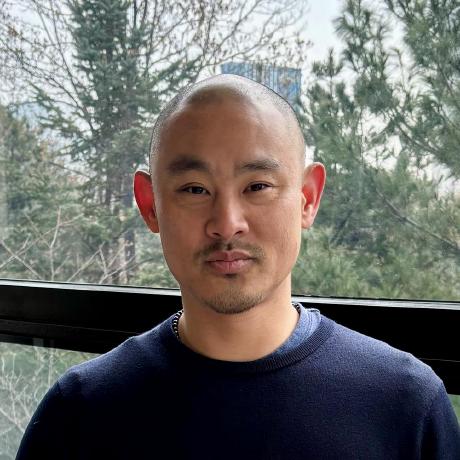Spice.ai v0.10.1-alpha
Announcing the release of Spice v0.10.1-alpha! 🔥
The v0.10.1-alpha release focuses on stability, bug fixes, and usability by improving error messages when using SQLite data accelerators, improving the PostgreSQL support, and adding a basic Helm chart.
Highlights in v0.10.1-alpha
Improved PostgreSQL support for Data Connectors TLS is now supported with PostgreSQL Data Connectors and there is improved VARCHAR and BPCHAR conversions through Spice.
Improved Error messages Simplified error messages from Spice when propagating errors from Data Connectors and Accelerator Engines.
Spice Pods Command The spice pods command can give you quick statistics about models, dependencies, and datasets that are loaded by the Spice runtime.
Kubernetes Helm Deployment
Spice.ai can be deployed to Kubernetes using Helm. Here's a quick guide to get started:
Step 1. (Optional) Start a local kind cluster:
go install sigs.k8s.io/[email protected]
kind create cluster
Step 2. Install Spice in your Kubernetes cluster using Helm:
helm repo add spiceai https://helm.spiceai.org
helm install spiceai spiceai/spiceai
Step 3. Verify that the Spice pods are running:
kubectl get pods
kubectl logs deploy/spiceai
Step 4. Run the Spice SQL REPL inside the running pod:
kubectl exec -it deploy/spiceai -- spiced --repl
Learn more about deploying Spice.ai to Kubernetes
Contributors
- @phillipleblanc
- @mitchdevenport
- @ewgenius
- @sgrebnov
- @lukekim
- @digadeesh
New in this release
- Adds Basic Helm Chart for spiceai (https://github.com/spiceai/spiceai/pull/1002)
- Adds Support for
spice loginin environments with no browser. (https://github.com/spiceai/spiceai/pull/994) - Adds TLS support in Postgres connector. (https://github.com/spiceai/spiceai/pull/970)
- Fixes Improve Postgres VARCHAR and BPCHAR conversion. (https://github.com/spiceai/spiceai/pull/993)
- Fixes
spice podsReturns incorrect counts. (https://github.com/spiceai/spiceai/pull/998) - Fixes Return friendly error messages for unsupported types in sqlite. (https://github.com/spiceai/spiceai/pull/982)
- Fixes Pass Tonic errors when receiving errors from dependencies. (https://github.com/spiceai/spiceai/pull/995)
Resources
Community
Spice.ai started with the vision to make AI easy for developers. We are building Spice.ai in the open and with the community. Reach out on Slack or by email to get involved.
- Twitter: @spice_ai
- Slack: spiceai.org/slack
- Telegram: Spice AI Discussion
- Reddit: https://www.reddit.com/r/spiceai
- Email: [email protected]