Snowflake Data Connector
The Snowflake Data Connector enables federated SQL queries across datasets in the Snowflake Cloud Data Warehouse.
datasets:
- from: snowflake:DATABASE.SCHEMA.TABLE
name: table
params:
snowflake_warehouse: COMPUTE_WH
snowflake_role: accountadmin
Unquoted table identifiers should be UPPERCASED in the from field. See Identifier resolution.
Configuration
from
A Snowflake fully qualified table name (database.schema.table). For instance snowflake:SNOWFLAKE_SAMPLE_DATA.TPCH_SF1.LINEITEM or snowflake:TAXI_DATA."2024".TAXI_TRIPS
name
The dataset name. This will be used as the table name within Spice. The dataset name cannot be a reserved keyword or any of the following keywords that are reserved by Snowflake:
STARTCONNECTMATCH_RECOGNIZESAMPLETABLESAMPLEFROM
params
| Parameter Name | Description |
|---|---|
snowflake_warehouse | Optional, specifies the Snowflake Warehouse to use |
snowflake_role | Optional, specifies the role to use for accessing Snowflake data |
snowflake_account | Required, specifies the Snowflake account-identifier |
snowflake_username | Required, specifies the Snowflake username to use for accessing Snowflake data |
snowflake_auth_type | Optional, specifies the authentication type: snowflake (default, password-based) or keypair |
snowflake_password | Optional, specifies the Snowflake password to use for accessing Snowflake data |
snowflake_private_key | Optional, specifies the Snowflake private key content as a string (for key-pair auth) |
snowflake_private_key_path | Optional, specifies the path to Snowflake private key file (for key-pair auth) |
snowflake_private_key_passphrase | Optional, specifies the Snowflake private key passphrase (for encrypted keys) |
Auth
The connector supports password-based and key-pair authentication that must be configured using spice login snowflake or using Secrets Stores. Login requires the account identifier ('orgname-accountname' format) - use Finding the organization and account name for an account instructions.
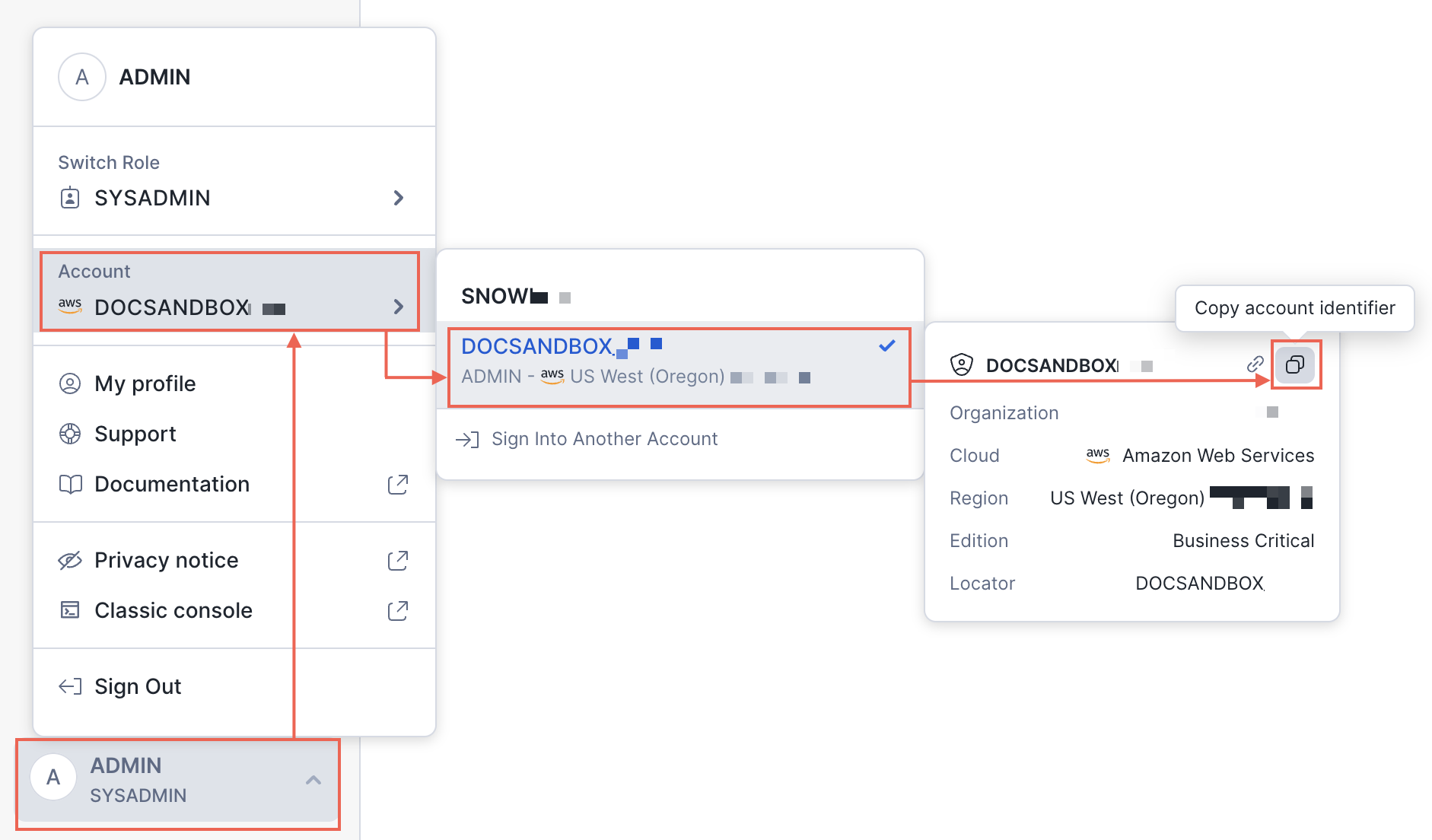
- Env
- Kubernetes
- Keyring
# Password-based
SPICE_SECRET_SNOWFLAKE_ACCOUNT=<account-identifier> \
SPICE_SECRET_SNOWFLAKE_USERNAME=<username> \
SPICE_SECRET_SNOWFLAKE_PASSWORD=<password> \
spice run
# Key-pair using private key file (the `<private-key-passphrase>` is optional, used for encrypted keys only)
SPICE_SECRET_SNOWFLAKE_ACCOUNT=<account-identifier> \
SPICE_SECRET_SNOWFLAKE_USERNAME=<username> \
SPICE_SECRET_SNOWFLAKE_PRIVATE_KEY_PATH=<path-to-private-key> \
SPICE_SECRET_SNOWFLAKE_PRIVATE_KEY_PASSPHRASE=<private-key-passphrase> \
spice run
# Key-pair using private key content (the `<private-key-passphrase>` is optional, used for encrypted keys only)
SPICE_SECRET_SNOWFLAKE_ACCOUNT=<account-identifier> \
SPICE_SECRET_SNOWFLAKE_USERNAME=<username> \
SPICE_SECRET_SNOWFLAKE_PRIVATE_KEY=<private-key-pem-content> \
SPICE_SECRET_SNOWFLAKE_PRIVATE_KEY_PASSPHRASE=<private-key-passphrase> \
spice run
or using the Spice CLI:
# Password-based
spice login snowflake -a <account-identifier> -u <username> -p <password>
# Key-pair (the `<private-key-passphrase>` is an optional parameter and is used for encrypted private key only)
spice login snowflake -a <account-identifier> -u <username> -k <path-to-private-key> -s <private-key-passphrase>
The CLI will create or update an .env file that looks like:
SPICE_SNOWFLAKE_ACCOUNT="account"
SPICE_SNOWFLAKE_PASSWORD="pass"
SPICE_SNOWFLAKE_USERNAME="user"
Configure the spicepod to load secrets from the env secret store: (Note: This is the default setting)
spicepod.yaml
version: v1
kind: Spicepod
name: spice-app
secrets:
- from: env
name: env
datasets:
- from: snowflake:DATABASE.SCHEMA.TABLE
name: table
params:
snowflake_warehouse: COMPUTE_WH
snowflake_role: accountadmin
snowflake_username: ${env:SPICE_SNOWFLAKE_USERNAME}
snowflake_password: ${env:SPICE_SNOWFLAKE_PASSWORD}
snowflake_account: ${env:SPICE_SNOWFLAKE_ACCOUNT}
Learn more about Env Secret Store.
# Password-based
kubectl create secret generic snowflake \
--from-literal=account='<account-identifier>' \
--from-literal=username='<username>' \
--from-literal=password='<password>'
# Key-pair using private key file (the `<private-key-passphrase>` is optional, used for encrypted keys only)
kubectl create secret generic snowflake \
--from-literal=account='<account-identifier>' \
--from-literal=username='<username>' \
--from-literal=private_key_path='<path-to-private-key>' \
--from-literal=private_key_passphrase='<private-key-passphrase>'
# Key-pair using private key content (the `<private-key-passphrase>` is optional, used for encrypted keys only)
kubectl create secret generic snowflake \
--from-literal=account='<account-identifier>' \
--from-literal=username='<username>' \
--from-file=private_key='<path-to-private-key>' \
--from-literal=private_key_passphrase='<private-key-passphrase>'
spicepod.yaml (password-based)
version: v1
kind: Spicepod
name: spice-app
secrets:
- from: kubernetes:snowflake
name: snowflake
datasets:
- from: snowflake:DATABASE.SCHEMA.TABLE
name: table
params:
snowflake_warehouse: COMPUTE_WH
snowflake_role: accountadmin
snowflake_username: ${snowflake:username}
snowflake_password: ${snowflake:password}
snowflake_account: ${snowflake:account}
Learn more about Kubernetes Secret Store.
Add new keychain entries (macOS) for user and password:
# Password-based
security add-generic-password -l "Snowflake Secret" \
-a spiced -s spice_snowflake_password\
-w <password>
# Key-pair using private key content (the `<private-key-passphrase>` is optional, used for encrypted keys only)
security add-generic-password -l "Snowflake Secret" \
-a spiced -s spice_snowflake_private_key\
-w $(cat '<path-to-private-key>')
spicepod.yaml (key-pair)
version: v1
kind: Spicepod
name: spice-app
secrets:
- from: keyring
name: keyring
datasets:
- from: snowflake:DATABASE.SCHEMA.TABLE
name: table
params:
snowflake_warehouse: COMPUTE_WH
snowflake_role: accountadmin
snowflake_auth_type: keypair
snowflake_username: user_name
snowflake_private_key: ${keyring:spice_snowflake_private_key}
snowflake_account: account_identifier
Learn more about Keyring Secret Store.
Example
datasets:
- from: snowflake:SNOWFLAKE_SAMPLE_DATA.TPCH_SF1.LINEITEM
name: lineitem
params:
snowflake_warehouse: COMPUTE_WH
snowflake_role: accountadmin
- Account identifier does not support the Legacy account locator in a region format. Use Snowflake preferred name in organization format.
- The connector supports password-based and key-pair authentication.
Secrets
Spice integrates with multiple secret stores to help manage sensitive data securely. For detailed information on supported secret stores, refer to the secret stores documentation. Additionally, learn how to use referenced secrets in component parameters by visiting the using referenced secrets guide.
Cookbook
- A cookbook recipe to configure Snowflake as a data connector in Spice. Snowflake Data Connector
